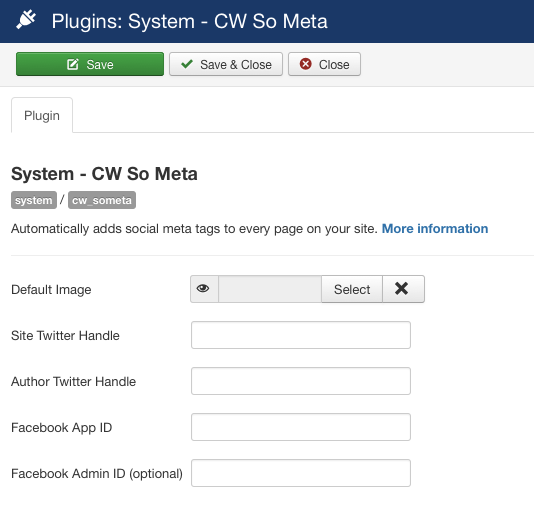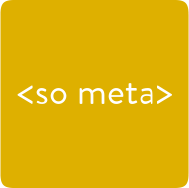
CW So Meta
CW So Meta (short for "Social Meta") is a plugin for Joomla that automatically adds social meta tags to every page on your site.
This is the simplest way to add social media meta tags to your Joomla website. It supports Twitter cards and open graph, making your pages more easily crawlable by popular social media networks like Twitter, Facebook, Google+, and Pinterest.
This site uses CW So Meta to generate Twitter card and Open Graph meta tags. View the page source on this page to see it in action.